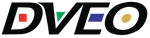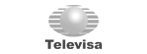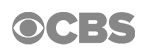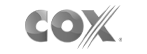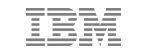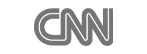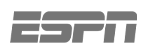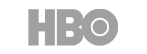Customer Service | Ordering FAQ: Dveo.com
What is the process for placing an order?
- Step 1: Create an account online.
- Step 2: Select your item.
- Step 3: Once your item is selected, choose the specifications for your product from the dropdown bar, and choose the quantity.
- Step 4: Select the Add to Cart button.
- Step 5: Select the Shopping cart which will show a summary of the item(s) you’re ordering and the pre-tax order total.
- Step 6: To continue adding items to your Shopping Cart, select the Continue Shopping Button.
- Step 7: To check out, select the Proceed to Checkout button.
What are the benefits of having an online account?
- Quickly go through the ordering process.
- Easily track your orders.
- Keep records of all your purchases.
How can I get further assistance, or technical guidance for a project?
- Please fill out a Contact Us form online on our Home Page with all of your information, and we will contact you.
- Or please send us an email at info@dveo.com
- Or contact us at (858) 613-1818
How can I check the status of my order?
Check your order online with your tracking number.
How do I cancel an order?
Please email us at purchasing@dveo.com